Making your coaching business easier to manage is our top priority at CoachUp. That’s why we introduced “Booking Requests” which allow you to accept or decline new coaching opportunities. As of September 4th, you now have 24 hours to accept or decline the request, as opposed to the 48 hours we previously allowed for. Remember, Booking Requests only apply when you, the coach, are booked for the first time by a new client and does not apply to existing clients, who are still able to book sessions directly.
Here’s what you need to know:
1. You will be notified, both in your dashboard and via email that a new client has requested to book you as their coach for one or more sessions. 2. Double-check the dates and ask more questions if you need to. You will have 24 hours to either accept or decline this request before it expires.
- Respond to a booking request by clicking the Accept or Decline button in the email or from your CoachUp dashboard.
- Your dashboard will show you the time you have remaining before the request expires.
- It’s up to you what booking requests you accept or decline. If you decline many or most of the requests you get, however, your placement in our search results may be negatively impacted.
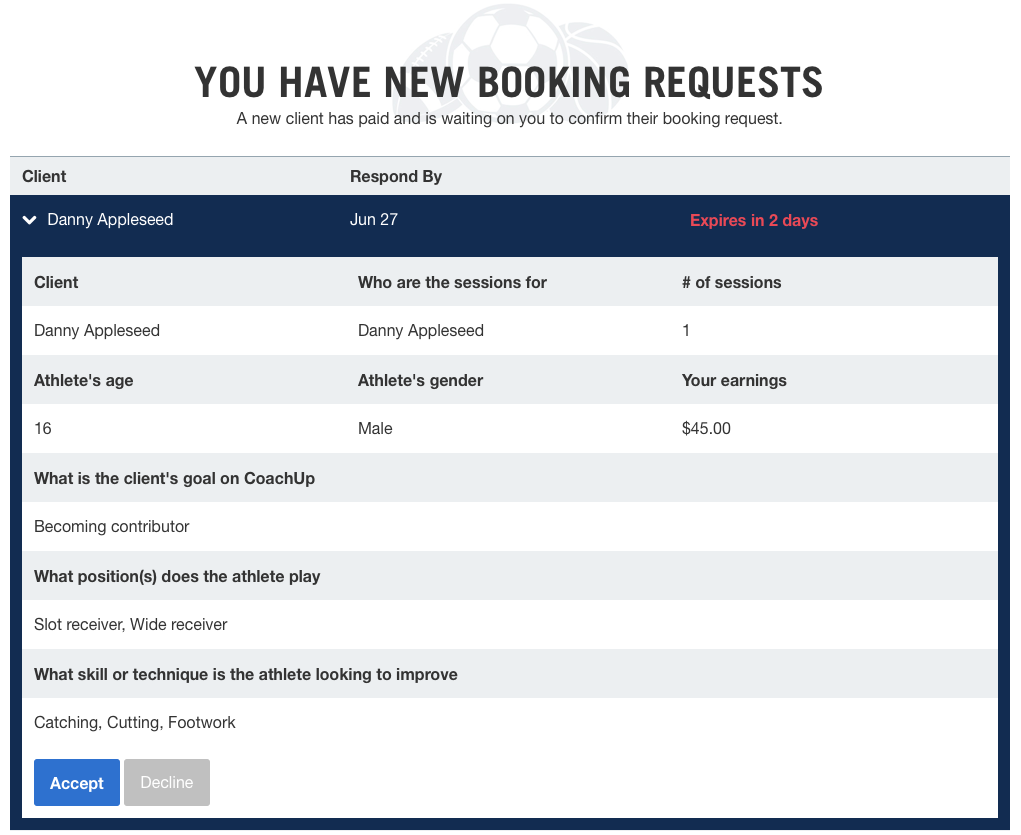
- If you accept the request: Your client’s credit card will be charged and you will receive an email containing your client’s phone number and officially confirming the details of the booking. At this point, you will need to schedule the training sessions with your client directly. Be mindful that your client will be eager to get a session scheduled once the booking is confirmed.
- If you decline the request: Your part is done. We will help the athlete find another coach who meets their specific needs right away.

Since this is a pretty big change, we thought you might have some questions, such as:
What if the booking request expires but I still want to work with the client?
If you change your mind and you’d like to accept a booking request that you have declined or has expired, you will need to ask the client to send a new request. If you visit your Inbox (on the website or the mobile app), you’ll be able to message the client and let them know that you’re interested in the opportunity to train with them. If they submit a new booking request, you’ll be able to accept that request.
What happens if I don’t respond in 24 hours?
We’re relying on your commitment as a CoachUp Coach to follow up in a timely manner. We hope that you’ll do your part in providing a great experience for the client by either accepting or declining new requests within 24 hours. We understand that it may take time to adapt to this new change, but please keep in mind that your placement in our search results may be negatively impacted if your booking requests frequently expire without a response. Questions about the new update? Please do not hesitate to reach out to us any time by email or phone (support@coachup.com, 888-680-4750).
How useful was this post?
Click on a star to rate it!
Average rating 0 / 5. Vote count: 0
No votes so far! Be the first to rate this post.




